Jarvis
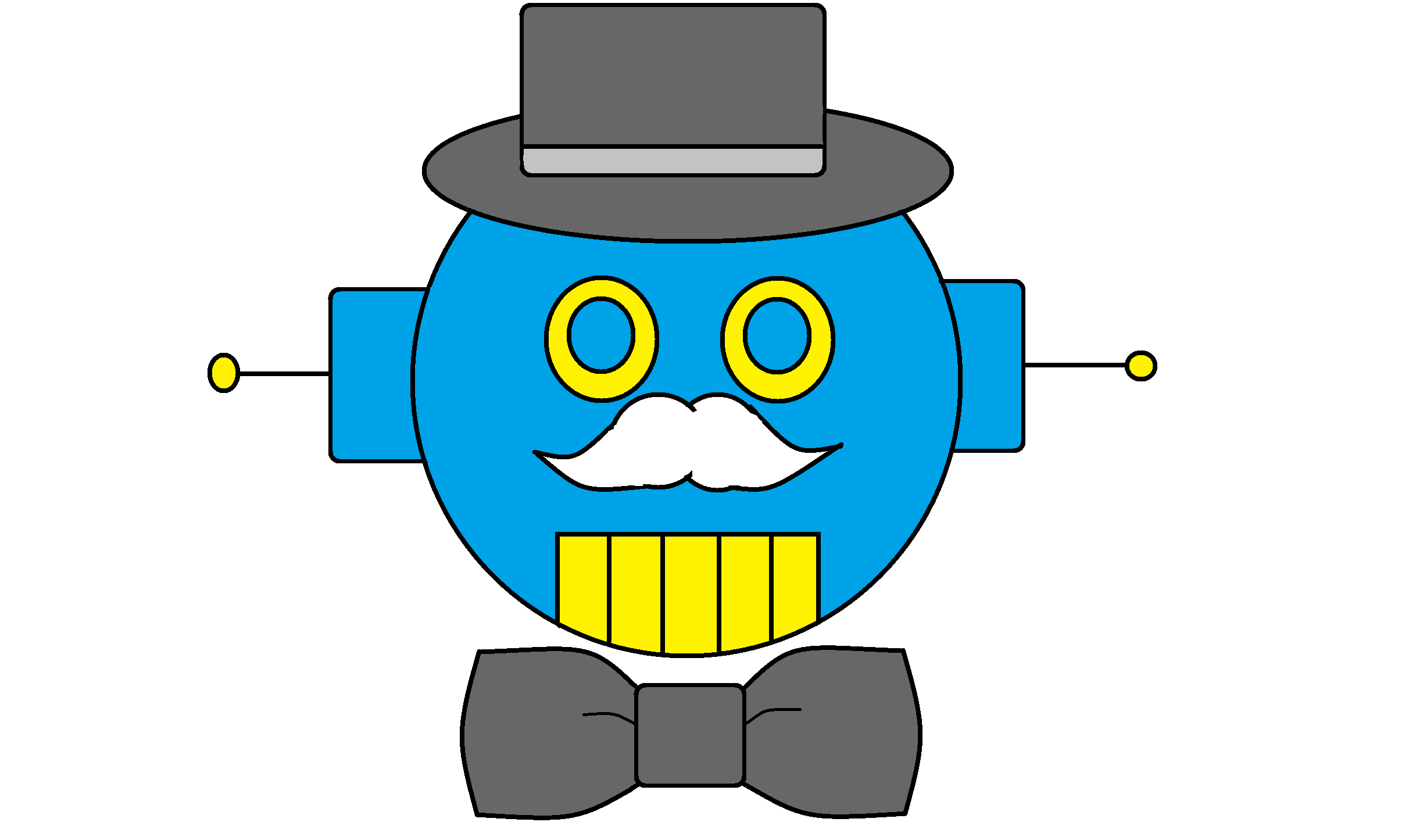
A programming language to program local bots.
Jarvis
What is a bot?
A bot is a piece of software that can execute commands, reply to messages or perform routine task, either automatically or with minimal human intervention. For this project, the bot will be an executable program that runs in the terminal/command prompt.
What is Jarvis?
Jarvis is a programming language that facilitates the creation of local bots. Its simple syntax makes it possible someone with no programming knowledge to create a bot with a variety of basic functions. You can now have a smart assistant that can answer whatever you want, and do whatever you want, locally.
Language Features
Jarvis allows the programmer to create a system of bots that the user can execute and interact with locally, each with their unique names, using a simple syntax.
A Jarvis bot can:
- Respond to user’s input with predefined messages
- Learn information as requested from the user
- Perform a series of actions like math operations, randomize, jokes, etc.
Sample Bot System
Friday{
"Hey" : Response("Hello");
"Learn that my ~param is ~param": Learn(param);
"Forget ~param":Forget(param);
"Hi" : Response("Hi" + name);
"Tell me my ~param" : Response(param + "right?");
"Sum numbers ~param ~param" : Action.Sum(param, param);
"Substract ~param ~param" : Action.Subtract(param, param);
}
Jarvis{
"Multiply ~param ~param" : Action.Multiply(param, param);
"Whats ~param to the ~param power" : Action.Power(param, param);
"Tell me a joke" : Action.Joke();
"Throw de dice" : Action.RollDice();
"What is the root of ~param" : Action.Root(param);
"what is ~param over ~param" : Action.Divide(param, param);
"what is ~param mod ~param" : Action.Modulo(param, param);
"Give me a random number" : Action.Random();
}
Install Jarvis
Requirements
- Python 3
- ply
To install Jarvis in your computer simply clone this project on your computer
Execute the program
After installing and creating your first bot, save the program to a file with extension .jvs
Your bot can now be executed from the command line (cmd, batch, etc) using python with the following command
python path_to_project/Jarvis.py path_to_bot_file/file_name
notice that file_name does not contains the .jvs extension.